Can anyone tell me how to scan a multi-page document (hard copy) on the HP 5510 All-in-one using Windows Vista? All I come up with is the very cumbersome Photo Gallery...and I can't seem to send the resulting "tif" (whatever the heck that is) as an attachment, although it does open up for me, albeit very very slowly. And even then I have to go page by separate page when I view it.
(I just called Geek Squad--the phone rang for 8 minutes, then just clicked off. Then I went online--I have (ostensibly) free Geek Squad help available--and after about a 25=minute wait interspersed with occasional 'i'm still researching' comments, my own personal geek "disconnected" the conversation!!!!!.)
thanks to you avocational geeks with your big hearts,
kathy
-
 Bulletin Board
Quick Nav
Bulletin Board
Quick Nav

- Bulletin Board
- Sonoma County Bulletin Board
- General Community
- advice on scanning with windows vista
Click Banner For More Info
See All Sponsors
Advertise Here
So Long and Thanks for All the Fish!
This site is now closed permanently to new posts.We recommend you use the new Townsy Cafe!
Click anywhere but the link to dismiss overlay!
Results 1 to 4 of 4
- Share this thread on:
- Follow: No Email
-
Thread Tools
-
Search Thread
-
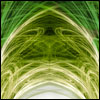 kpage9
kpage9
-
Real Name: (not displayed to guest users)
-
Join Date: Jan 10, 2008
-
Location: Boyes Hot Springs, northwest of Sonoma proper
- Expressed Gratitude: 450
- Received Gratitude 244 times for 102 posts
-
Last Online 01-13-2021
- View Profile
-
 Ignore
Ignore
- Visit Homepage
-
 View Posts: (303)
View Posts: (303)
advice on scanning with windows vista
-
-
Geni Houston

-
Real Name: (not displayed to guest users)
-
Join Date: Sep 29, 2006
-
Location: Sebastopol
- Expressed Gratitude: 19
- Received Gratitude 34 times for 20 posts
-
Last Online 04-24-2016
- View Profile
-
 Ignore
Ignore
-
 View Posts: (110)
View Posts: (110)
Re: advice on scanning with windows vista
I am a computer "lay" person, and stand to be corrected, but I do scan alot.
It is the scanner/printer that needs to be set up correctly, not necessairly the computer. With my HP, and the 5510 was one that I used, you need to make sure you have installed the scanning portion of the drivers. In otherwords, the all in one has printer, scanner, copier and fax generally and you may not have installed all portions of the programs. Put the cd back in and see if when it boots up, if it askes for scanning installation.
I also have had scanners that "scan" to a pre-selected file that is hard to determine. With Vista and Windows 7 - I think they went directly to MY SCANS under MY DOCUMENTS
-
-
David8

-
Real Name: (not displayed to guest users)
-
Join Date: Apr 3, 2007
-
Location: Hidden Valley Lake
- Expressed Gratitude: 10
- Received Gratitude 25 times for 8 posts
-
Last Online 12-01-2017
- View Profile
-
 Ignore
Ignore
- Visit Homepage
-
 View Posts: (37)
View Posts: (37)
Re: advice on scanning with windows vista
I don't see any reason you shouldn't be able to attach the "tif", but some people might not be able to view it. It would be better if you can save it as a jpg. Do you have that option?
In any case, this makes me think the problem could be with youe email, not the scanning. You should be able to attach ANY file of a reasonable size.
I always scan direct to photoshop, because it has many more options than basic scan software. That said, you can do the same from many graphic handling programs than are not as deluxe as photoshop. Most have the ability these days.
I have an HP scanner, and whether I'm using photoshop or the default HP scan software, I find it works better to start the scan from the software, rather than from the buttons on the printer panel.
Have you tried restarting the computer? That clears up about 75% of all errors.
Hope that helps.
-
-
Re: advice on scanning with windows vista
A note about the advise....
It is better to go to the website for the printer MFG and download the drivers for your model printer. These are up to date drivers, and most likely the ones on the disk are outdated.
Also, you only download the drivers needed, and don't install all the drivers on the disk that you will never use,,,
Just my
Trout
I am a computer "lay" person, and stand to be corrected, but I do scan alot.
It is the scanner/printer that needs to be set up correctly, not necessairly the computer. With my HP, and the 5510 was one that I used, you need to make sure you have installed the scanning portion of the drivers. In otherwords, the all in one has printer, scanner, copier and fax generally and you may not have installed all portions of the programs. Put the cd back in and see if when it boots up, if it askes for scanning installation.
I also have had scanners that "scan" to a pre-selected file that is hard to determine. With Vista and Windows 7 - I think they went directly to MY SCANS under MY DOCUMENTS
Quick Navigation
General Community
Top
- Site Areas
- Settings
- Private Messages
- Subscriptions
- Who's Online
- Search Categories
- Categories Home
- Categories
- Sonoma County Bulletin Board
- General Community
- Coronavirus
- Coronavirus Conspiracy Theories
- Events, Classes and Meetings
- Business Directory
- Sales & Timely Offers
- Services/Referrals Wanted
- Health & Wellness
- For Sale/Free/Wanted
- Employment Offered & Wanted
- Housing/Offices
- WaccoElders
- Housesitting/Petsitting
- Pets and other Critters
- Marin County Bulletin Board
- Discussion Board
- About WaccoBB
« (Previous Thread)
Okili Update - Details - Good News & Celebration Coming Up
"For the Love of Haiti" a HUUUUUUGE success!! (Next Thread) »
"For the Love of Haiti" a HUUUUUUGE success!! (Next Thread) »
Similar Threads
-
Google Book Scanning Project Gains Three Major Tech Opponents
By Zeno Swijtink in forum WaccoReaderReplies: 0Last Post: 08-22-2009, 04:22 PM -
I need advice regarding windows vista program
By silverhaze in forum General CommunityReplies: 10Last Post: 01-31-2008, 07:11 PM -
Treo: Palm OS or Windows?
By cheryl28 in forum WaccoTalkReplies: 0Last Post: 10-31-2007, 05:40 PM
Bookmarks
-
 Facebook
Facebook
-
 Twitter
Twitter
-
 StumbleUpon
StumbleUpon






