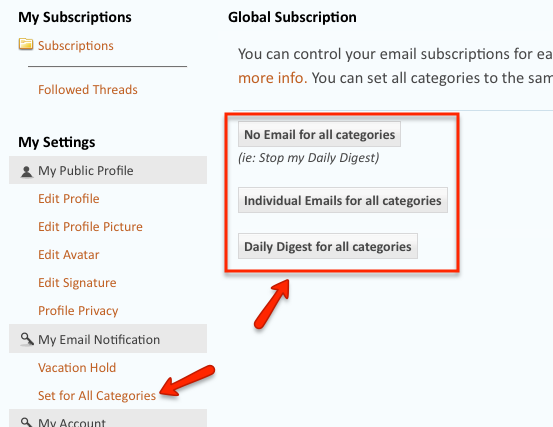You can customize your email subscription on a category basis from our home page.
Just click on the the current subscription level in the Subscriptions column for that category and choose your new level and you're done!
You can change your email subscription for all categories to the same level on the Set for all categories page of your Settings Page. This allows you to stop your Daily Digest. You can also stop your email for a time period (ie vacation) there.
For instructions on how to control your email subscriptions on a thread (vs. a category) see:
https://www.waccobb.net/forums/wacco...on-thread.html
-
 Bulletin Board
Quick Nav
Bulletin Board
Quick Nav

- Bulletin Board
- About WaccoBB
- WaccoBB.net FAQ
- How to select Categories for Emails/Daily Digest
Click Banner For More Info
See All Sponsors
Advertise Here
So Long and Thanks for All the Fish!
This site is now closed permanently to new posts.We recommend you use the new Townsy Cafe!
Click anywhere but the link to dismiss overlay!
Results 1 to 1 of 1
- Share this thread on:
- Follow: No Email
-
Thread Tools
-
Search Thread
-
Rate This Thread
-
Founder & ModeratorBarry

-
Real Name: (not displayed to guest users)
-
Join Date: Apr 9, 2005
-
Location: Sebastopol, California, United States
- Expressed Gratitude: 9,590
- Received Gratitude 12,857 times for 4,051 posts
-
Last Online 04-16-2024
- View Profile
-
 Ignore
Ignore
-
 View Posts: (8,317)
View Posts: (8,317)
How to select Categories for Emails/Daily Digest
Last edited by Barry; 10-08-2020 at 09:43 PM.
-
Gratitude expressed by 2 members:
Quick Navigation
WaccoBB.net FAQ
Top
- Site Areas
- Settings
- Private Messages
- Subscriptions
- Who's Online
- Search Categories
- Categories Home
- Categories
- Sonoma County Bulletin Board
- General Community
- Coronavirus
- Coronavirus Conspiracy Theories
- Events, Classes and Meetings
- Business Directory
- Sales & Timely Offers
- Services/Referrals Wanted
- Health & Wellness
- For Sale/Free/Wanted
- Employment Offered & Wanted
- Housing/Offices
- WaccoElders
- Housesitting/Petsitting
- Pets and other Critters
- Marin County Bulletin Board
- Discussion Board
- About WaccoBB
« (Previous Thread)
Introduction to this site.
How to mark your items as SOLD or TAKEN! (Next Thread) »
How to mark your items as SOLD or TAKEN! (Next Thread) »
Similar Threads
-
-> How to cancel daily digest for all categories
By Teresa BW in forum Help Desk & FeedbackReplies: 2Last Post: 08-18-2005, 08:33 AM
Bookmarks
-
 Facebook
Facebook
-
 Twitter
Twitter
-
 StumbleUpon
StumbleUpon